Find a contact
Learn how to find a contact quickly.
Searching for an individual contact or an organization is quick and easy. Here are the steps and tips:
- Click on the button Contacts located in the main menu.
- Select the search type (person, organization, all or favourites) by clicking the button or using the drop-down menu.
- Enter the contact's name in the search box. Results will appear automatically.
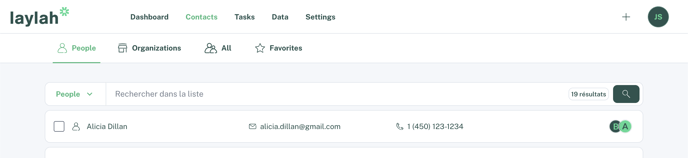
Tip to save clicks!
Enter your contact's name directly if the default search type suits you.
Bonus
The number of results to the right of the search field shows in real time the number of contacts matching your search criteria.
.png?width=100&height=75&name=Logotype%20(Blanc%20%26%20Vert).png)